If you had talked of Google ten years back ,then you must have come across the fact that most of the people were not much aware about it that time and even I didn't know what is Google.But today when you search anything on internet, first thing which strike your mind is Google. You open google.com and starts searching , but why you choose Google even there are millions of other search engines these days? This is because Google is the most powerful search engine which provide the best results in milli-seconds.Google keeps on adding amazing features to the services like gmail , Google drives, playstore etc. to boost its user's experience.
Google in past recent days has changed its privacy and policies as well as added new features and has provided a new look and feel to its applications interface and services.
Google in past recent days has changed its privacy and policies as well as added new features and has provided a new look and feel to its applications interface and services.
One account and get everything
Now create a single account on Google and get access to all Google services like gmail , personalised chrome browser ,YouTube ,Google maps ,play store and Google plus profile and many more.If you are new to Google , then you can create account from Gmail.com .For existing users you'll find the new interface as shown below before signing in to Gmail account.
New Features added by Google
- New look and feel of your inbox
This is a new sign in interface of your Google account. Google keeps on adding new features and has done a lot of modifications.If you see Gmail 10 years back and now there is a lot of change. For users ease and accessibility of right mails in proper tabs, Google has added a new feature of customizable tabs for reading what types of mails you want and when. New look of Gmail is shown below.
Your emails are put into different tabs according to their categories like primary emails ,promotional emails and social etc. This is really awesome as it helps you get informed of your important mails easily.
The new inbox is well organised into five tabs :
- Primary
- Social
- Promotions
- Updates
- Forums
You can easily read all emails of same type at once and keep track of your mails.
Easy customizable
You can easily customise your mails , you can drag and drop into your customised tabs.
More customizable options
Starring your mails will show it in primary tab and you'll not lose sight of it and even you can choose to have a sender in particular tab.
New inbox for your mobile devices
Tab feature of inbox is also available in official gmail apps for android 4.0+ devices and iPhones and iPads.
- Get lots of free storage and better emailing
Google provides 15 GB of space across your gmail , google drive , google + photos and you don't need to delete your mails to save space. Now Share more with Google drive. you can email files even bigger than 10 GB through google drive and those will available anywhere on your drive ,you can access them.
- Use large number of custom themes in gmail and better compose
Now you can use your own image to set your gmail theme or choose from selection of photos.Google compose is also full of features and has changed a lot from previous version of gmail. You can use multiple compose and switching between composed message is easier.
- Hangout is possible with atmost 10 friends at the same time
Now Change your conversation to video calls and even move on to video conferencing with the help of Google hangouts.This feature is available in gmail and Google+ .Now conversation is not just talk ,it gives a feel of your real meet with your friends circle.
There are so many other amazing features like secure emailing, easy communication and many more that you can take experience of them after creating Google account.If you don't have, join Google today and enjoy free servicing and amazing features.
- Use large number of custom themes in gmail and better compose
Now you can use your own image to set your gmail theme or choose from selection of photos.Google compose is also full of features and has changed a lot from previous version of gmail. You can use multiple compose and switching between composed message is easier.
- Hangout is possible with atmost 10 friends at the same time
Now Change your conversation to video calls and even move on to video conferencing with the help of Google hangouts.This feature is available in gmail and Google+ .Now conversation is not just talk ,it gives a feel of your real meet with your friends circle.


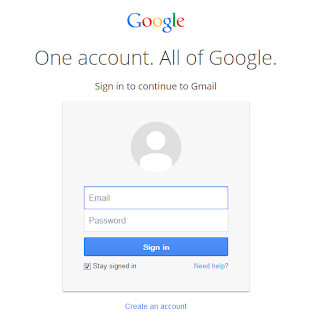




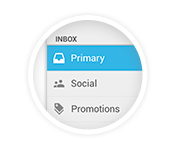
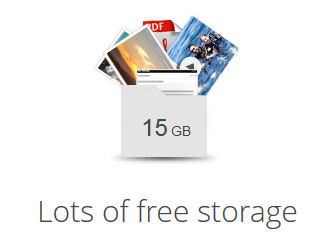


Google is going great....
ReplyDeleteas always.
DeleteThanks for the nice post. I would like to talk about Google hangouts and video conferencing.
ReplyDeleteGoogle hangouts is helpful in following ways:
1. Hangouts allow up to nine people per chat session, which makes them a great hosting option for online meetings. Many businesses are already using Skype to communicate with colleagues and co-workers all across the globe.
2. With built-in support for desktop screen sharing, Hangouts are a potential platform for online customer support.
3. Google has begun rolling out a new feature called Hangouts On Air.
4. This new feature allows Hangout hosts to record the proceedings and automatically publish them to YouTube.
Technology in the workplace allows businesses to expand quickly and efficiently. Business technology such as video conferencing, social networks and virtual office technology has removed workplace boundaries that previously limited business expansion. With business technology, companies can target a wider customer base and grow to higher levels.It is helpful for our business and so is the video conferencing, as it helps us in reaching the places where it is impossible for us to reach and saves our time and money.
Reference: http://www.davs.com.au/video-conferencing/microsoft-lync/