Sometimes while e-mailing it is quite embarassing to remember an email id even when you sometime write a wrong email id and email is sent and you don't want that information be mailed to some anonymous person. here are some steps that can help you to recall that email.
Steps to follow:
- Click on Labs on menu list you see on top.
- Now look for 'Undo Send' option and click enable and scroll down to save the changes you made.
- Now go to 'General' in top menubar and scroll down to look for 'Undo Send' option.
- Enable 'Undo Send' and choose time you would like to set, minimum is 10 seconds and maximim 30 seconds.
- Save the changes you have made and now send email , it wouldn't be sent till the time you have set within which you can undo send.Following screen appers after you are done with the settings and send a mail.Message in yellow box shows you the option of undo and viewing the message.
- Now enjoy the emailing undo settings and also provide your suggestions and feedback.


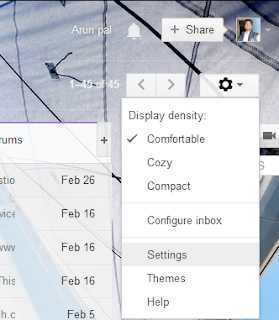



No comments:
Post a Comment