 Cloud computing is becoming a trend for all of us. We want to get more and more cloud space for storing our documents, media files like songs, pictures and videos, etc on it. Google can certainly fulfill your wish. All you need is an active Google account, and QuickOffice app on your iOS or Android smartphone. Let us know how to get a total of 25 GB space on Google Drive.
Cloud computing is becoming a trend for all of us. We want to get more and more cloud space for storing our documents, media files like songs, pictures and videos, etc on it. Google can certainly fulfill your wish. All you need is an active Google account, and QuickOffice app on your iOS or Android smartphone. Let us know how to get a total of 25 GB space on Google Drive.
First step is to make account on Google, which is certainly not a difficult task to do. Then go to Google Drive page and login with that email id you just created. If you will check the available storage on Google Drive just after creating your new account, it will show you 15GB. For the remaining 10GB space, you need to download an app, QuickOffice on your iOS or Android device.
Once you install this app, you will need to login it using your Google email ID. App will demand access to your Google Drive documents, view your email address and basic information on your account.
After completing the login process, you can check back allotted space on Google Drive. Sometimes It can take some time to get the extra 10 GB of space as gift from Google. This extra 10GB will last for 2 years after. it will be taken back if you don't want to continue by paying equivalent amount to Google.

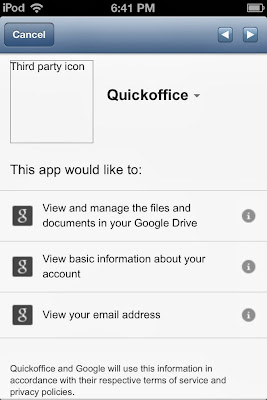
No comments:
Post a Comment