 |
| Xbox One coming on Nov. 22 and its apps for Android and iOs has already captured the online stores. |
SmartGlass for Xbox One apps for iOS and Android released http://t.co/lFdtEFAONh
— Everything Microsoft (@EverythingMS) November 20, 2013
Xbox SmartGlass app for Android
For Android users the Xbox SmartGlass app is available for downloading on the Play Store. App have an optimized interface for both smartphones and 7-inch and 10-inch tablets. So now all your Xbox activities are always there with you on your Android device. You can download the app from here.
All Android 4.0 or above users with WVGA display or higher can download the app. This is definitely going to be a great experience to watch Xbox working in synchronization with an Android device.
Xbox SmartGlass app for iOS devices
If Android is there then how can Apple's iOS be forgotten. Microsoft also released the SmartGlass app for iOS users as well with some little changes in the interface of the app when compared to its Android and Windows Phone companions. App supports iOS 6.0 or up and has been fully optimized for better experience non iPhone 5.
Screenshots for iPad reveal that app has changed a little bit in terms of its users interface but not functionality vise. App for the Apple devices can be downloaded from here.
There is lot more interesting stuff loaded on to the Xbox One by Microsoft. Xbox One can be controlled in 3 different ways. Gesture based controls, remote controls and by voice commands. Now one of the best features of the device is its voice control feature that exhibit Apple's Siri like features. If you are still interested in learning more about Xbox One features and want to see a video description of Xbox working with voice and gestures control, then have a look at the post linked below.

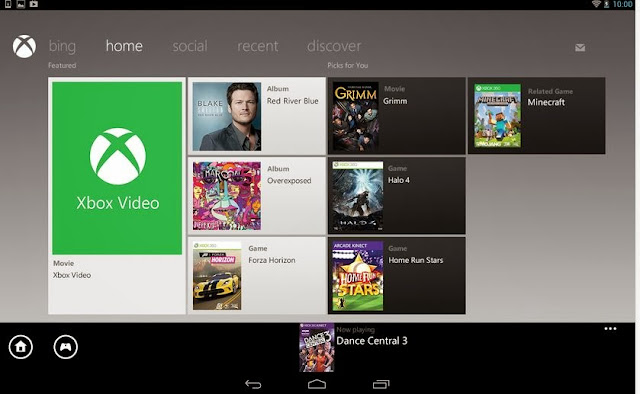
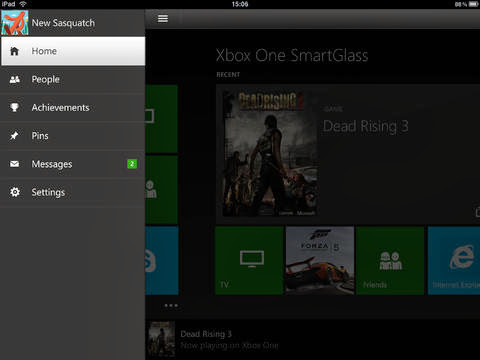
No comments:
Post a Comment