Password Reset disk is a kind of personal storage device that contain the password key which you can use for resetting your password details whenever you have forgotten. It is very helpful as it allows access to your stuffs in your computer in such situation. Once you create a password disk ,you can get access to your computer even if you forget your password. Password reset disk will help you to reset your password and one more interesting thing ,you don't need to create it again and again and doesn't matter how many times you have changed your password. You can use any hardrive , pen-drive or any other storage to create a password reset disk.
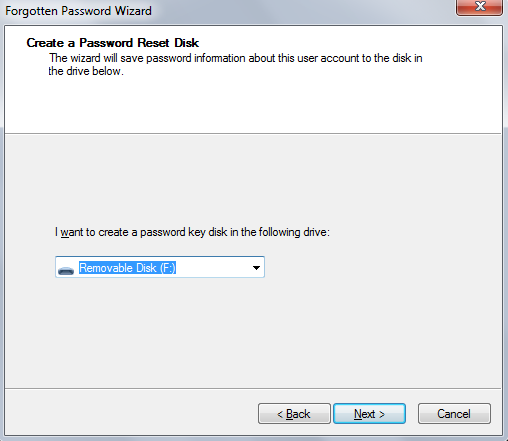
Here are some steps to create it:
- Go to start and type 'Password Reset disk' in the search box and enter to open it.
- Connect a storage media with your computer which you want to make your password reset disk. If you haven't connected any storage device ,you 'll be prompted to see a alert box shown below.
- If you have already connected a storage device like harddrive ,cd or pendrive. It will open up a forgotton password wizard.
- Click next to continue and a below shown window box open up.Here you can select your disk in which you want to save your password key.
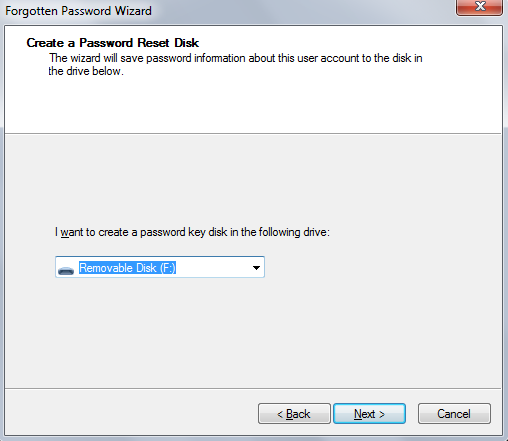
- Proceed by clicking next and then you are required to enter your computer password and if you have made password key before ,system will show below a confirm box if you want to continue.
- On continuing the process will automatically replace the old password key by new one if you have ever made.
- Clicking yes will start the password key generation process and after clicking finish at the end , you are done with it.



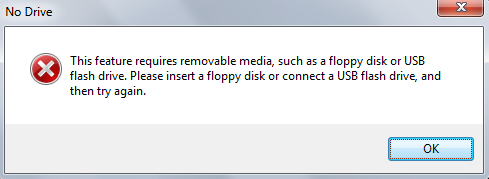

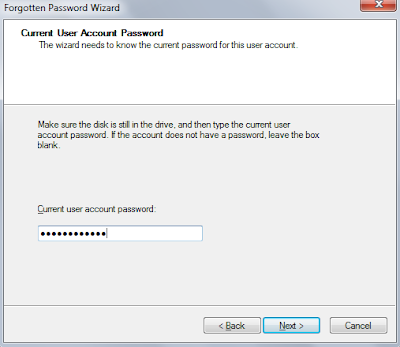


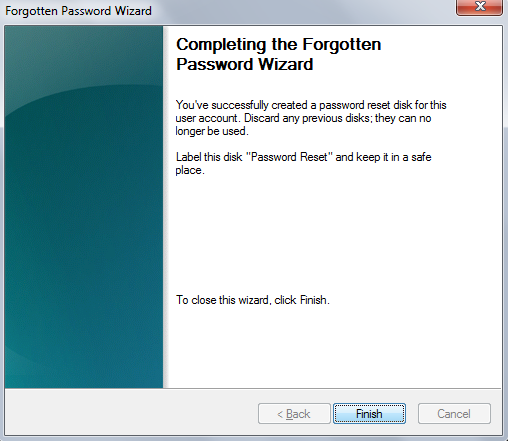
No comments:
Post a Comment