On Wednesday, social media giant, Facebook, brought another addition to its user experience. The news was about embedding publically shared posts to any publisher website or blog. But right now its reach is very limited, only constrained to just handful of very famous news publishers on Facebook. Facebook also mentioned that soon they will be rolling out this update for more number of publishers on Facebook.
This feature is very similar to the one which Twitter already had. Facebook introduced it very late but is certainly a attracting feature which can drive huge traffic to your site. Using this feature and integrating code within your website is also simple which need adding Facebook SDK for javascript. You can add the javascript directly to your post page and include the discussion on Facebook to your web-page.
Steps for embedding code:
1. Make sure your Facebook post or share is publicly shared.
2. Click on the arrow icon on the top right of your post to see a menu just as shown in the picture below.
3. After clicking on that Embed Post link, a dialogue will open showing the JS code which is to be copied and pasted in your website for embedding the post where exactly you want it to place. The code window will appear like shown below (Taken from Website). In case if the author of the post changed audience selector from public to something else, a message "Post is no longer available" will be displayed.
Rights to public
People will be able to like, share and comment on the post you have embedded till your post status is public. They will also be able to see who else have liked or shared the post. Total comment and share numbers will also be visible to public. Source Website.

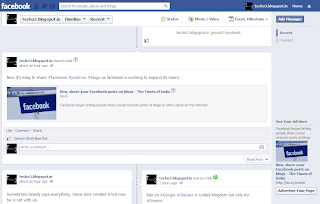

No comments:
Post a Comment