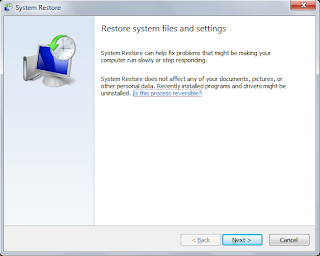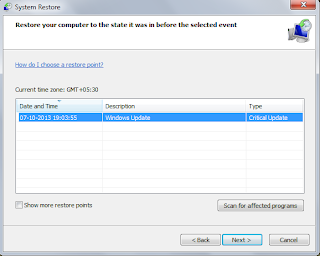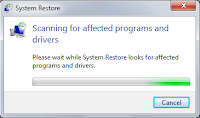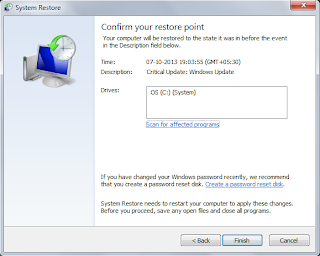System Restore is a feature in window operating system that is really helpful whenever you are a victim of window crash or any kind of virus that stop the normal functioning of your computer.Sometime installing a incompatible program or driver cause such problems which are needed to throw out.System Restore recovers your data from virus or catastrophic crash.System can be restored to various system restoring points.It doesn't cause any kind of harm to your data ,it only removes the suspicious program or driver that has cause problems to your computer.
Here are the steps that you can follow to restore your computer to overcome any problem cause by any program. You can proceed as follows:

- Click start button and type in search box 'System Restore' and enter to start it. A Restore window come up asking you to start the process by clicking next.
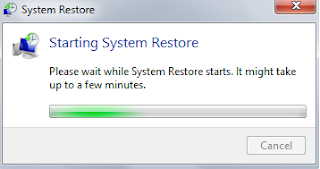
- When you click next you are prompted to select an event before your computer was in normal state.It shows all the critical updates and after choosing event click next and finish it.
- Before finishing you can even scan for the affected programs.
- Scanning can help you a bit by knowing which program has actually caused a problem and you can restore your computer to state before it was installed.
- By finishing it system starts restoring your computer to state where it was before the event you selected. It takes few minutes to restore and the process is not reversible.
- In most critical cases or serious problems you may be prompted to restore your computer to a very earliest state when you bought it.But that occur very often and still there is no loss of your data present in your secondary hard drives.Only programs installed in drive C are affected.
Enjoy computer Restoring and give any kind of feedback or query related to any of our posts or any kind of help related to our area of interest.