Are you fed up using Windows or MAC PCs. Do you want to try something new, more refreshed and having latest support? You can now move on to Ubuntu operating system for PC which will definitely serve your all purposes as Windows and Mac OS were doing. Below are all the things you need to know before moving onto next step of downloading and installing Ubuntu OS for PC.
Kindly note that you don't have to pay for downloading even for the latest version of Ubuntu with full feature set. It is because it is an Open Source software. Check it here. But if you want to know about the interface, working and everything else about Ubuntu, then take this very helpful tour before you proceed. Take The Tour.
Ubuntu comes in two main version for downloading, first is Ubuntu 12.04 LTS (Long Term Support) which is free for life time and second is Ubuntu 13.04 with all the latest features for a period of 9 months. Choose the version that suits you best. Feature wise both are similar. Take your decision properly. Watch the screen shot for having a preview of your PC after install Ubuntu on it. Note that it is the starting screen, and hence has nothing much to show.
No Need to worry, it is fully compatible
One of the main factor that most of us go through before installing new OS is about compatibility issues. But Ubuntu is mess free. It is fully compatible with all your media devices like MP3 Players, Cameras, smartphones, etc. You can edit, create and share all your Microsoft Office documents without any issues. It simply means, all your previously installed files and documents can also be accessed completely in this new environment also. For more information, check Ubuntu Blog.
Easy to use Interface
Actually there is nothing much to learn about Ubuntu. Interface is fast, intuitive. On the left side is the vertical bar where all the installed apps are placed and can be accessed easily from any opened window or app. On the top of this bar is the central search button. You can search almost everything in your computer from here.
All of your apps and software will be shown on the horizontal app drawer on the extreme left of the screen. They are never hidden and can be accessed from almost anywhere in the Operating System.
All of your apps and software will be shown on the horizontal app drawer on the extreme left of the screen. They are never hidden and can be accessed from almost anywhere in the Operating System.
Completely Feature loaded
Ubuntu comes with tons of functionalities like social media support, cloud based services, multimedia, Office applications and the best Apps support. It can be easily integrated with famous microblogging feed and you can access them at one place without any hassle. Some more features like easy Skype integration, Ekiga Video conferencing application, Evolution mail, etc Ubuntu has potential to raise over Windows and MAC OS.
Ubuntu comes loaded with its own App store from where you can download thousands of Games and other applications. If you are interested in making and publishing apps, then there is an option for you in it. See it here. Browsing is also fun in Ubuntu. Firefox comes preinstalled and we can also download bunch of other browsers from its app store.
Now watching and editing multimedia is easy
Ubuntu allows users to watch movies, pictures and listen to music in almost all major extensions available. It comes with applications like GIMP and Inkscape for picture editing. This is something that we have to download and install in Windows and Mac. It comes pre installed in Ubuntu and are ready to use softwares with full version support. For Video editing purpose, PiTiVi software comes is pre installed. Shotwell picture organiser allows you to easily watch, share and organise all your pictures at one place. There are some really helpful audio players and editors pre installed in Ubuntu.
Change your PC experience with the new Ubuntu OS. Check out all versions for downloading at http://t.co/EROHC0LcDN pic.twitter.com/84Znn8GpGu
— Techo3 (@TechoThree) August 1, 2013
Final Overview
Now we know almost everything about Ubuntu, there is very little left to learn. Ubuntu is really a good choice for your home desktop PC or laptop. Its simple and fluid interface, fast boot loading time, central search option and app support makes it distinctive from other players in the OS market. We will soon be posting our next article on How to Install Ubuntu in your PC. To stay updated, subscribe us through email.
Source website.


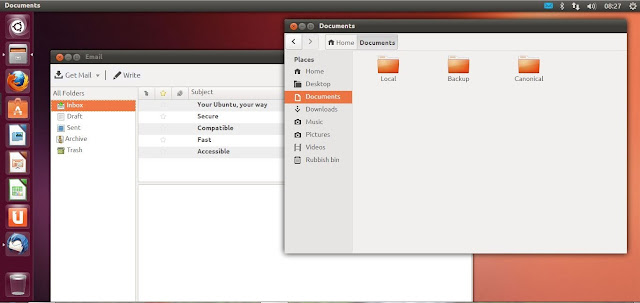
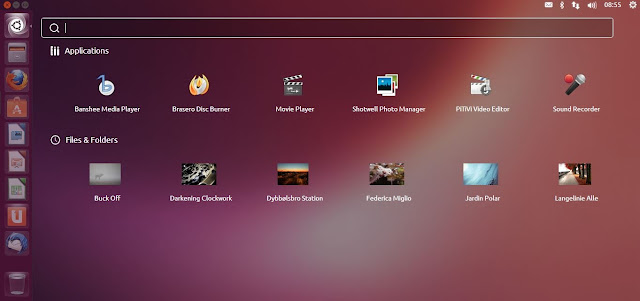
No comments:
Post a Comment