Apple recently updated their knowledge base articles on their website which introduces reporting of spam messages to Apple when someone get a message that was not meant for him. This feature adds more security to the iPhone and other Apple's devices environment.
Simple instructions to follow:
- Collect all details described below and send them to the following email address imessage.spam@icloud.com
- Take the screenshot of the message screen that you have received.
- Include phone number or full email-address from where you have received the SPAM message.
- Include the date and time when you received the message.
All these points are going to help Apple in order to track and capture the faulty mobile device from where SPAM messages are being sent. Read more instructions here http://support.apple.com/kb/HT5821.

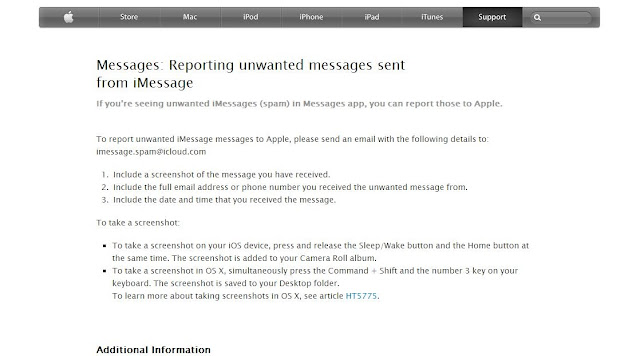
No comments:
Post a Comment