Microsoft has started rolling updates for Windows Phone 8. There are many small yet important upgrades in this new version of the Windows Operating System for Windows Phone 8. Below are the new features you are gonna see in this new updated version. A brief introductions includes updates like Data Sense feature, FM radio support for more Windows Phones , major camera app upgrade in mostly all phones receiving upgrades and also other important upgrades in the hardware and software sections. Read further to know in detail.
It also compresses web page while loading, so that you can surf 45% more with the same data plan. This feature is optional and can be turned ON or OFF depending upon your usage. Microsoft is planning to make this feature available for more Windows Phone around the world. More number of carriers are coming forward to offer this service to their users.
This feature can be accessed when you will upgrade to the new version of Windows phone 8 OS. Find it under Settings ---- > Applications ---- > Photos + Camera.
Data sense
It keeps track of your mobile internet usage if you have subscribed for an limited internet package. It keeps track of all apps that uses internet and helps you manage those apps for either allowing or disallowing them from using data connection. You can also set a limit based on your data plans. Although this feature is already present in all other major mobile operating systems, but still a good upgrade for Windows Phone 8 OS.It also compresses web page while loading, so that you can surf 45% more with the same data plan. This feature is optional and can be turned ON or OFF depending upon your usage. Microsoft is planning to make this feature available for more Windows Phone around the world. More number of carriers are coming forward to offer this service to their users.
FM Radio support
Microsoft has brought the FM radio feature back on the Windows Phone 8. With this feature, users will be able to listen to the local FM stations available in their area. To use the new added feature, go to Music + Videos app and then flick screen to collections. It is also mentioned that this feature will only work if your handset supports FM radio services. Not all Windows Phone are going to get this new update.
Microsoft has brought the FM radio feature back on the Windows Phone 8. With this feature, users will be able to listen to the local FM stations available in their area. To use the new added feature, go to Music + Videos app and then flick screen to collections. It is also mentioned that this feature will only work if your handset supports FM radio services. Not all Windows Phone are going to get this new update.
Camera app update
This is the area where Windows Phone got major upgrade. Now user can select one app from different camera apps that will be launched when it will launch the default camera app. For example, on Nokia Lumia 1020, user can select Nokia Pro camera app or the default app for launching when camera icon is clicked. Only few models are going to get this feature. But is it expected that after little modifications and twists, this feature will be rolled out to all Windows Phone 8, once they upgrade themselves to this new version. Read more about the Nokia Lumia 1020.
This is the area where Windows Phone got major upgrade. Now user can select one app from different camera apps that will be launched when it will launch the default camera app. For example, on Nokia Lumia 1020, user can select Nokia Pro camera app or the default app for launching when camera icon is clicked. Only few models are going to get this feature. But is it expected that after little modifications and twists, this feature will be rolled out to all Windows Phone 8, once they upgrade themselves to this new version. Read more about the Nokia Lumia 1020.
This feature can be accessed when you will upgrade to the new version of Windows phone 8 OS. Find it under Settings ---- > Applications ---- > Photos + Camera.
Voicemail and Group messaging
This upgrade brought support for more audio codecs as attachments with mails, we call them voicemails. ".Wav" files can now be played without any problem.
If you do more group messaging, then this new feature will be very helpful for folks like you. Once updated, you will be able to keep all replies of a group message in just one thread, instead of managing each reply seperately. This feature is really a nice addition and would be certainly liked by many windows Phone users.
Other small and big updates
This upgrade brought support for more audio codecs as attachments with mails, we call them voicemails. ".Wav" files can now be played without any problem.
If you do more group messaging, then this new feature will be very helpful for folks like you. Once updated, you will be able to keep all replies of a group message in just one thread, instead of managing each reply seperately. This feature is really a nice addition and would be certainly liked by many windows Phone users.
Other small and big updates
- Bluetooth upgrade where several issues related to bluetooth connectivity are solved. Some problems like audio cutting and quality glitches are resolved in this new upgrade. Also from now onwards all VOIP (voice over internet protocol) apps would perform better and get more stability while working.
- As the hardware of the coming phones is more advanced and sophisticated in comparison to old models, this new upgrade meets the demands of the new as well as old hardware models. Nothing much is discussed here. You can check more at the bottom of the post.
- Support for XBOX music is available to more Windows Phone 8 after this update. XBOX Music cloud collections is introduced for enhanced performance. multiple select and download is now possible in XBOX cloud collection.
Once you install this feature, your OS version will be either of them - 8.0.10327.77 or 8.0.10328.78
Check for update via Settings ---> Phone Update ----> Tap on Check for update.
Source Website | Images courtesy of Windows blog


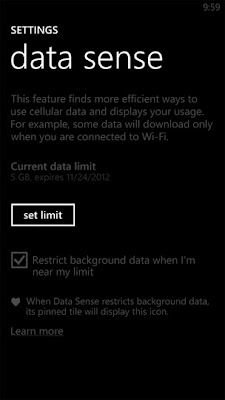

No comments:
Post a Comment