Skype is a software used for performing audio calls and video calls and it is also a popular tool for video and audio chats and skype developers are try to fix the bugs in every update and take the feedback from users to get to know about their experience.Sometimes network congestion and slow network cause skype not to work good , it is really frustrating during the chats.
Here are some tips that you can follow to improve your sound quality by your side:
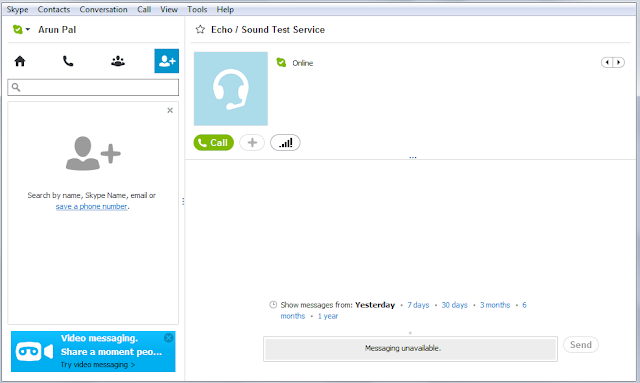 |
| skype |
- If you are using home network , tell your family members not to download ,play online games or any online activity using more bandwidth during call.
- Skype recommends using several headsets like Plantronics and Logitech.Try using headset instead of computer's inbuilt microphone.
- Try making call from a computer directly connected to ethernet cable as weak wifi connection cause disruption of voice and dropped calls.
- Using older version of skype on either end also affect sound quallity.
- To update your program. Go to Skype -->Help menu-->Check for update.If newer version is available , program offer you to download and install.
- Recommend your friends whom you call daily to update their program.
Source website



No comments:
Post a Comment